Have you ever wished you had the key to converting more of your leads into paying clients?
We’ve got good news for you. Today we’re going to identify 9 action steps to take to create a website that converts.
Step 1 – Determine what “conversion” means to you
- Before you can build a website that converts, you first need to be able to answer the question “what is a conversion?” Simply put, a conversion is when a website visitor does what you want them to do. In your case, a conversion might be getting a website visitor to sign up for your email list in exchange for the opportunity to download the free report you wrote titled, “The 10 Most Expensive Tax Mistakes.” Now, if you haven’t written a free report and you’re fairly certain you’re not going to find the time to work on it anytime soon, you’re in luck. Certified Tax Coach has already created a library full of opt-in’s that you’re welcome to use as long as you’re an active Certified Tax Coach member. How’s that for simple?
Step 2 – Make your font as easy to read as possible
- If your site is hard to read, people just won’t stick around long enough to see what you have to say.
- Your website font size should be a minimum of 16 points. The older your audience is, the bigger your font size should be.
- Since you’re not marketing a high end brand like Channel or Armani, your text should be black and your background should be white. Always. A lot of designers lean toward grey text because of the aesthetic appeal; however, functionally it just doesn’t work because it’s hard on the eyes. If you make someone’s eyes hurt when they look at your site, they’ll leave.
Step 3 – Make your website scannable
- When the internet really started to take off, marketers didn’t know what to do with it. Instead of creating something new, they simply took the same old school brochures they’d always used and published them online. What we didn’t know then, we know very well now: reading content online simply isn’t the same experience as reading printed material. It’s important for you to know that the old school way of marketing online is not only out of fashion, it’s ineffective. You have 2 seconds to capture your viewers attention. That said, treat your website pages more like a billboard and less like a novel.
- People do not read lengthy paragraphs of text online. They just don’t. Most people will scan your site. Take the time to strategically place the most important information on your site; after all, location definitely matters.
- Use headlines and sub-headlines to break up content into bite-sized pieces.
- Outline important info or benefits in bullet points.
Step 4 – Use a combination of text and graphic calls-to-action (CTAs) throughout your site
- The more your visitors see your CTA’s, the more likely they are to click/call/purchase
- Use text CTAs within blog posts.
- Make your buttons and banners stand out from the rest of the page so the eye is drawn to them. Hire a professional designer to create unique CTA’s for you so your site doesn’t look like your competitors. You can find someone to do this for you for as little as $5 on a website called Fivver. It’s also a smart idea to hire someone to test the links across your site and determine how easy it is to navigate. This is another job you can probably fill using Fivver or you can simply assign it to your intern or a local college student looking for a little extra cash.
- Test out different CTA text (i.e. “Join Our Community” instead of “Subscribe”) Sometimes the tiniest word choice change can make a world of difference.
Step 5 – Create a seamless user experience
- Make it easy for website visitors to find what they’re looking for. Every time you make them click to find what they really want you’re putting another obstacle in front of them when it comes time to convert.
- Use clearly labeled menu items so visitors don’t have to search for the info they need.
- Make sure the process for purchasing or registering is as simple and short as possible. If you’re collecting personal information at any point, ask for as little as you can get away with. A simple choice to ask people only for the first name vs. their first and last name can easily double or triple your conversion rate.
Step 6 – Use eye-catching images
- Images are a great way to break up huge blocks of text and keep your visitors engaged. You can buy royalty-free stock photography for as little as $1 now on sites like Canva, Deposit Photos, etc.
- Use pictures that tug at the emotions of your visitors to encourage them to take action/ Remember, 90% of purchases are made based on emotion over logic. Emotions sell!
- Be sure not to go overboard. In most cases, one or two images will suffice. If you get too image heavy it will clutter the page up and slow down the load speed significantly. Neither one of those is good.
Step 7 – Develop a benefits-driven opt-in offer
- Consider offering a discount on your product, a free gift or downloadable resource related to what you sell.
- Determine what you can offer that will appeal to your target audience and won’t cost you a ton of time/money to create.
- Clearly outline the benefits of your offer so your visitors know exactly what they’ll get in exchange for sharing their personal information with you.
- Connect your registration form to an email service provider like Infusionsoft, Constant Contact or Mail Chimp so you can automate your email marketing process.
- Remember, you have to “touch” the average consumer 12x before you’ll actually convert them into a paying customer. With a great opt-in, you’ll be able to actually stay in touch with your website visitors instead of just hoping and praying they come back again someday.
Step 8 – Make your website mobile friendly
- If your visitors can’t easily view your website on their phone or tablet, you are losing a HUGE number of potential clients. Mobile usage actually outweighs desktop usage today, so if there’s ever been a time to make sure you’re mobile-friendly, it’s now.
Step 9 – Set yourself apart from your competitors
- Your website visitors want to know one thing: Why should they buy from you instead of your competitors? In today’s crowded marketplace, you must clearly articulate your competitive advantage—if you don’t, you’ll be left to compete on price alone. And there will always, always be someone willing to work for less than you.
- Tell your story on your about page. Today’s marketplace expects you to humanize your business. If you don’t, you’ll severely inhibit your ability to connect with your prospects. No connection = no conversion.
- In the tax industry, it’s fairly easy to set yourself apart online because most CPA’s are using template websites that all look the same, minus a little color and logo change. If you invest in building a website with graphics and content that’s unique to you, you’ll be way ahead of the curve. A little creativity can go a long, long way.
Ultimately, increasing your website conversions is a huge step towards increasing your sales and having more money in your pocket every month. Ask any seasoned marketer and they’ll tell you the importance of A/B testing. Try different colors, words, images and placements. You might be surprised to find what converts for you doesn’t convert at all for other businesses and vice-versa. Moral of the story? Test everything until you find what works.