If you’re like me, you may have thought in the past that creating a paperless office means:
1. Using a traditional paper tax file to complete the tax prep process
2. At the end of the process, scan the tax file to make it “paperless”
WRONG.
While you may cut down on the document storage by “end scanning” your tax files, you are completely missing the benefits of becoming a truly paperless office. First, you aren’t benefiting from the efficiency paperless document management brings. Work flows more smoothly when paper is removed from the process. Secondly, you aren’t really helping the environment. After all, the amount of paper required to prepare the return stays the same with “end scanning.”
To take full advantage of running a paperless tax practice, I recommend getting a high-speed scanner. In my office, I use a Fujitsu ScanSnap. This compact scanner is affordable, compact, accurate and FAST! My admin team can scan client documents and organizers at lightening speed. Immediately after scanning, we return the original documents to the client. We have no further need for the paper.
A very important tool in a paperless office is your computer monitor. Ideally, you should have more than 1. I recommend at least 3 monitors for efficiency. You can have your tax prep software for both current and prior year open on each monitor, and your source documents open on the third. Essentially, you’ve now recreated the old fashioned paper tax files right on your computer screens. ‘
From your multiple monitors, you can copy and paste, and enter data while viewing your information side-to-side, rather than looking down at your desk and up at the screen. Using multiple monitors improves accuracy, and overall increases the speed with which you can find information. Now that I’ve switched, I can never go back to “hunting and pecking” through my paper files looking for information.
Once you’ve converted to a paperless environment as I’ve described, you truly are paperless and can reap all the rewards.